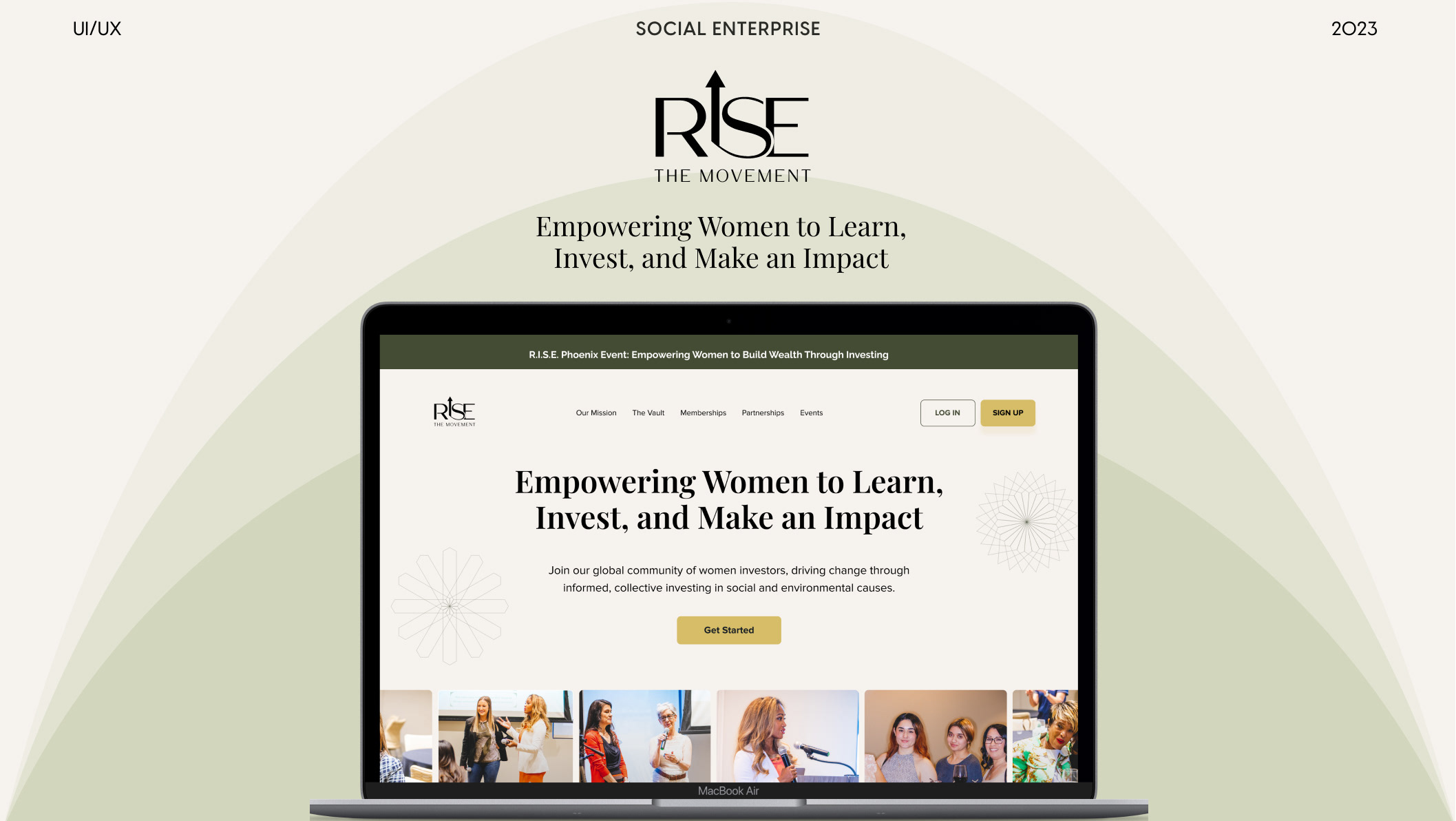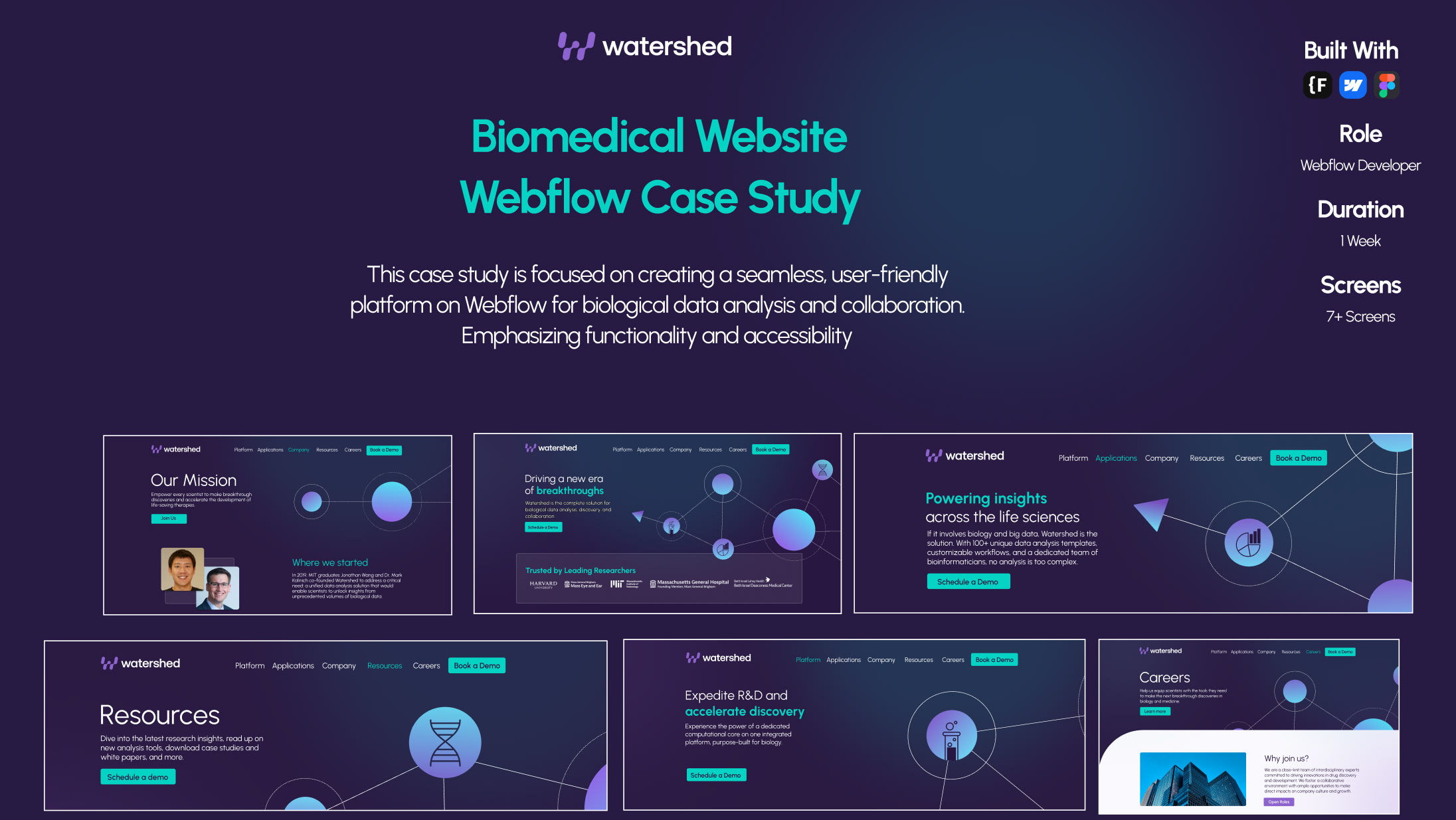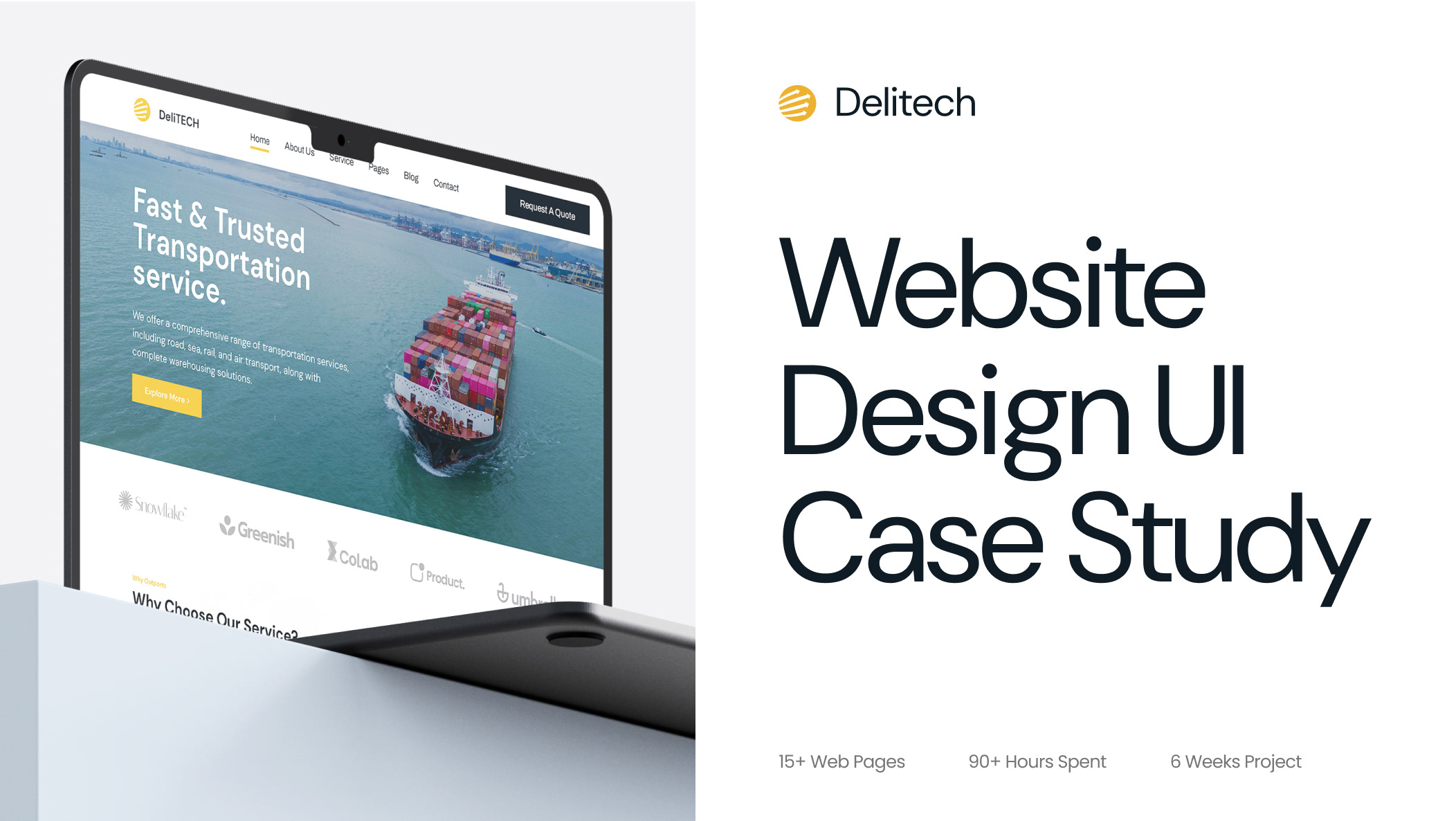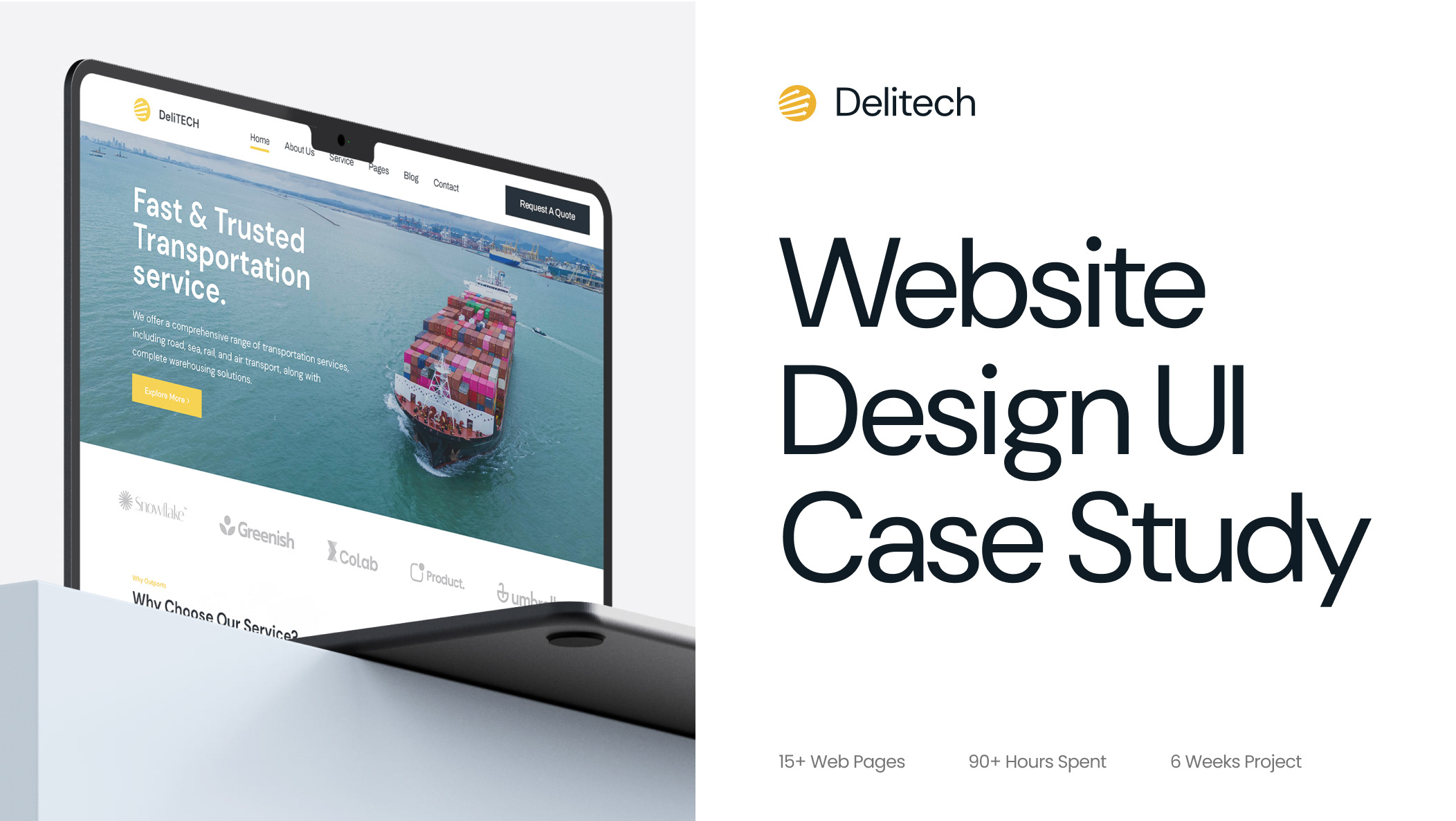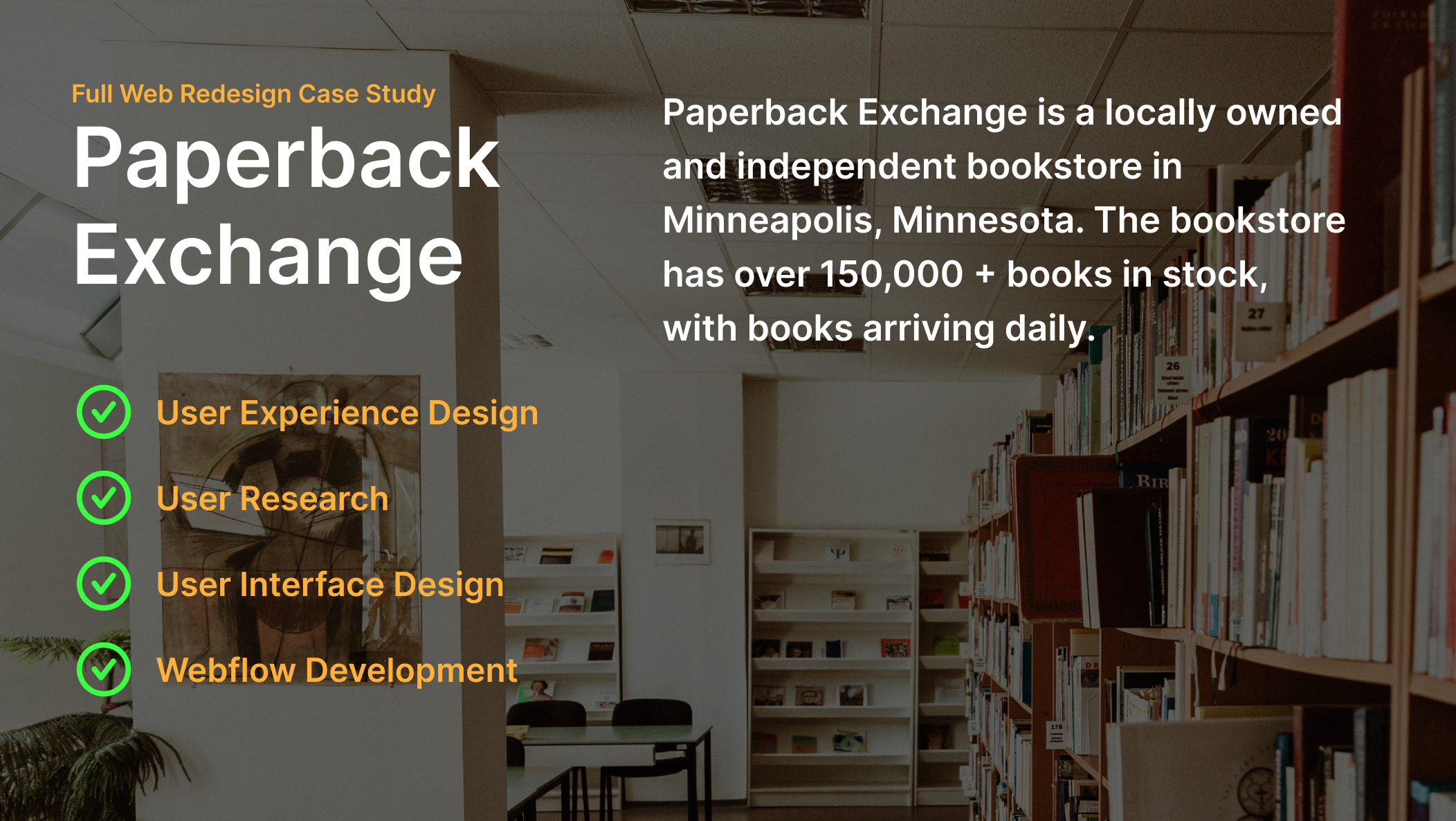GoodWorks
An easy and accessible way to do good for your community
Where: Buffalo Minnesota
What: Responsive Website Design accompanied with mobile application
Why: Portfolio Project
Role: Designer, Researcher, Product Manager
Non-Profit Organization
When: August 6th 2021- September 8th 2021
What This Project Means to Me:
This project means a lot to me because it got a couple of young people thinking about becoming more involved in their community. I want more people to be more engaged in their community, changing it for good, so this project made me try and figure out how community service could be more easy and accessible to a younger generation, and discuss it with people in my community.
Market Research
The Claim: Approximately 63 million Americans — 25% of the adult population — volunteer their time, talents, and energy to making a difference. People aged 35-44 and 45-54 are most likely to volunteer (28.9% and 28% respectively) while 20-24 year old's have the lowest rates (18.4%) Source
The Problem: According to the statistics, young people are more reluctant to volunteer. The process of finding convenient volunteer activities online can be a hassle and not easy to do. This means that young people are more reluctant to participate in community service activities. Instead, there's an opportunity to make searching for volunteer activities quicker and easier, thus improving the rate at which people do volunteering.
Competitive Analysis
I analyzed 3 of the most popular websites for community service, looking both at the experience of navigating the website and the comments made about the users experience with the websites
Red Cross
VolunteerMatch
User Survey
I conducted a quick online User Survey on LinkedIn among younger generations and people who volunteer
User Persona's
Now that I had completed my research, I created two user persona's to empathize better with my users. The personas represent the two distinct groups of users using the software.
Design Time
Now that I have finished and gone through all my research data and notes, it was now time to start sketching my initial flows and low-fidelity wireframes. I also created a site map for my design
Flow Diagram
To outline all the necessary functionality and features, I created a simple user flow diagram of the main components that a user can accomplish and do. The success flow is shown below. I also created a fail state flow, but it is not shown below because of space constraints.
Digital Wireframe
I then created digital wireframes after initially sketching my ideas down on paper; with my digital wireframes, I was mainly concerned about the functionality and the experience rather than the aesthetics.
Usability Study
I then created a prototype and tested out my designs with some easily accessible users (5 users) who fit the demographics that my app targets. I gained many valuable insights but some of them are as follows.
High-Fidelity UI design
Now it was time for my favorite part of designing, designing something aesthetically pleasing while focusing on the user's end goal. I created a total of 11 Mobile mockup screens and 4 desktop screens.
I made sure that every single element on our design met AAA WCAG Accessibility requirements
High Fidelity Prototype
Final Thoughts
Project Summary
I researched the market in this project and found the core problem, and conducted a competitive audit. I Conducted a quick user survey on LinkedIn. Created personas and flow diagrams and conducted usability studies.
What I learned
I learned a lot from this case study; I learned how to take feedback and critiques and keep on iterating on my designs to make them better; I learned how to create high-fidelity mockups using the design principles that will allow me to have stunning layouts..
.THANK YOU FOR READING
Feel free to contact me for a project below
anjola567@gmail.com
anjolaomole.com
7633029418